Catalogues & Resources
-
 MPIWG Library Search
MPIWG Library SearchMPIWG Library Search enables you to search by default:
- the local holdings of the MPIWG Library (including its archival collections)
- all E-journals made available by the Max Planck Society
- the Max Planck Society E-book collections ("MPG.eBooks")
- the Institute's Bibliography ("MPG.PuRe")
Expand your search to external databases (e.g. JSTOR or Online Contents).
Open the settings window and activate "All Libraries."
and activate "All Libraries."For questions or feedback, please email the library.
-
 Library Catalogue
Library CatalogueThe Max Planck Institute for the History of Science's Library Catalogue is the starting point for searching our collections of books, journals, newspapers, microforms, and selected online resources. Please remember that books may not be taken outside of the Institute.
Where Do I Find the Call Number/Loan Status of an Item?
The call number and loan status of an item are shown at the bottom of the “full title” view. “Note: on loan” indicates that an item is currently borrowed by another person. In this case, you may place an Interlibrary Loans request. The librarians will then either order an additional copy or recall the book for you. If the call number doesn't appear at the bottom of the page, click on the “detail layout” button. The information should then be displayed properly.
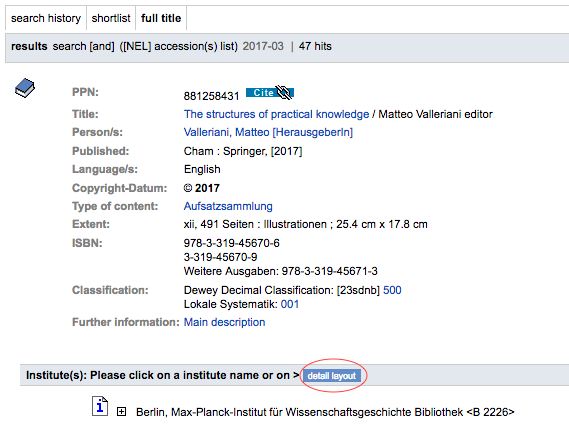
How Can I Get the Citation Link of an Item?
The “Cite” icon appears at the top of the “full title” view. Right click the icon, or press the icon and ctrl-key simultaneously. From the drop-down menu, choose “Copy Link Location/Address” to copy the citation link to your computer's clipboard.
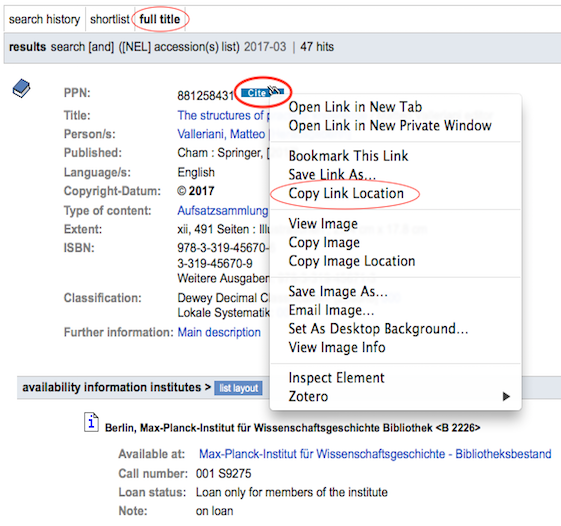
Alternatively, click on the “Cite” icon to open a new tab/window where you can copy the citation link from the address bar of your browser.
Example of a citation link: https://gso.gbv.de/DB=9.702/PPNSET?PPN=881258431. The “PPN” (in this example “881258431”) is the ID of the catalogue entry.How Do I Search the Library Catalogue Using Wildcards?
You can use the question mark (?) as a wildcard for any number of characters at the end or in the middle of your search term.
- e.g., “anthropo?” searches for “anthropocene” and “Anthropozän” but also for “anthropologists.”
- e.g., For example: “fa?r” searches for “far,” “fair,” “father,” and “faster.”
Additional details about the wildcards and search operators available in our library catalogue can be downloaded as a PDF.
How Do I Create a Title List Using the Catalogue's Clipboard (“shelf”)?
Click on the “save/print info” link at the top of the “shortlist" or of the “full title” view.
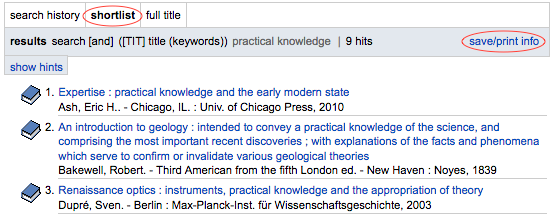
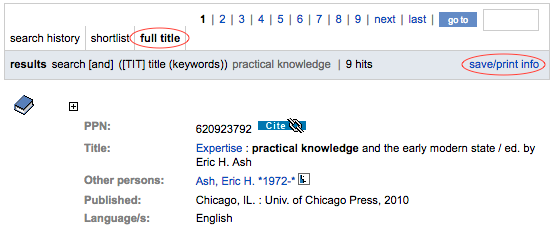
Then specify the range of titles you want to add to your list at the bottom of the following page. Confirm your selection by clicking on the “myshelf” button—“myshelf” is the database clipboard where you can temporarily store your search results.
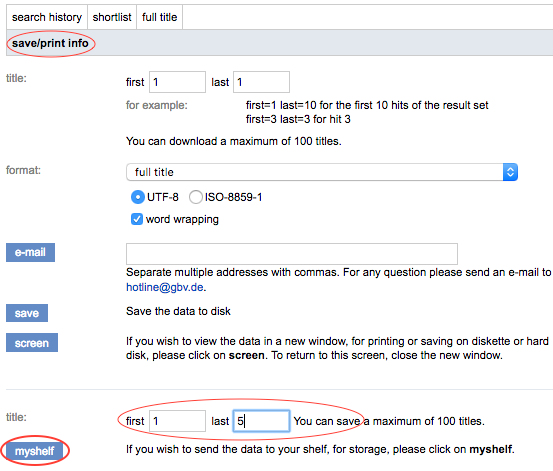
You may run new searches and add other titles to your “shelf” in the same way.
Finally, if you have finished searching, click on the “My shelf” button from the catalogue's top menu to generate a complete list of your title selection.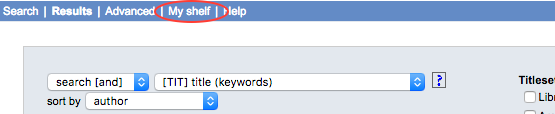
Then click on the “save/print info” link top right of the “short list.”
Finally, specify the number of titles (“title:") and their export “format” (e.g., “short title” or “bibliographic management software: EndNote”) on the following page. The list can be sent by email (“e-mail” button), saved to your disk (“save” button) or viewed in a new window for printing (“screen” button).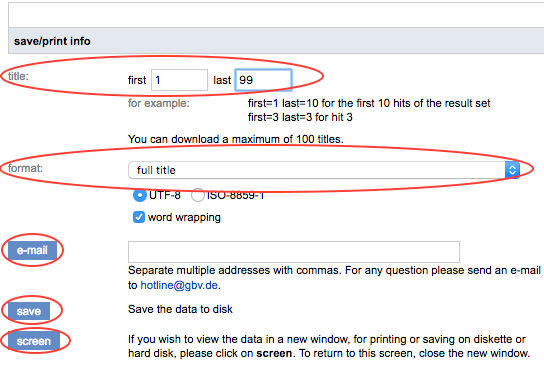
-
 Journals, Newspapers, & E-Journals
Journals, Newspapers, & E-Journals
The MPIWG offers access to a range of printed and electronic journal and newspaper titles.
View All Journal, Newspaper, & E-Journal Resources
Browzine
We also have the BrowZine app to enable you to manage your academic journals, by collecting your favorite journals on a "shelf“ of your own.
Access BrowZine using your browser on the BrowZine website or download the app onto your mobile device (via the App Store or Google Play). Here you can browse complete journal issues by subject, easily review tables of contents, and save and download full articles. BrowZine also offer an FAQs page.
In the mobile app, you can create and add journals to your own bookshelf, and be notified when new articles are published. You can also save and export articles to services such as DropBox, Mendeley, RefWorks, Zotero, Papers and more. Use the durable linking capability to easily link to specific “shelves” within BrowZine.
-
 Recommended Databases
Recommended DatabasesThe MPG Resource Navigator, which includes licensed databases, digital collections, and reference works can be found under this link: https://rena.mpdl.mpg.de/rena/.
A list of other databases available to the Institute can be found on the DBIS—Datenbank-Infosystem.
-
Helpful Tools
The MPIWG offers access to a range of helpful tools.
-
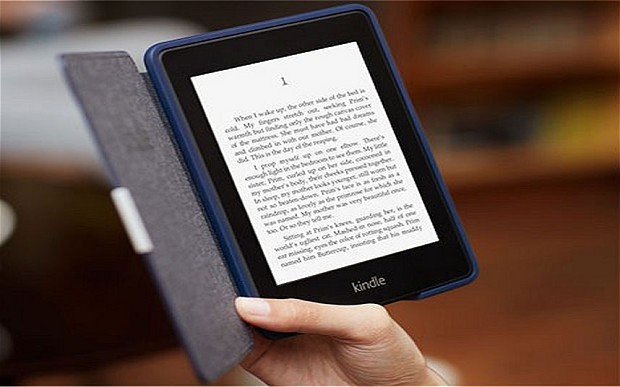 Max Planck Society eBooks Collection
Max Planck Society eBooks CollectionThe Max Planck Society (MPG) provides access to 700,000 titles from different publishers or eBook providers. The content is regularly updated. eBooks available within the Max Planck Society are accessible through the online eBooks catalogue.
-
Digital Libraries Connected (DLC)
Digital Libraries Connected (DLC) is a freely accessible platform for the publication of digitized documents and collections from, at present, four libraries of the Max Planck Society. Beyond being a portal to documents, it offers also many options to reuse content and metadata, a selection of various viewers, as well as manifold citation and linkage possibilities. New content is being added continuously.
Digital Libraries Connected (DLC) - Digital collections of the Max-Planck-Institut für Wissenschaftsgeschichte
Go toSince the MPIWG was founded, it has a collection of rare books that has been growing steadily and is of great importance for the history of science. The collection focuses on publications on mathematics, mechanics, astronomy, botany, physics and medicine from the 16th, 17th and 18th centuries. The collection also includes old maps from the East Asian region. In addition to the digital copies of our rare book collection, we also show some collections from institutes with which we cooperated in various projects and who have kindly given us permission to publish their works digitally. All works are available to you for free reuse (public domain).
-
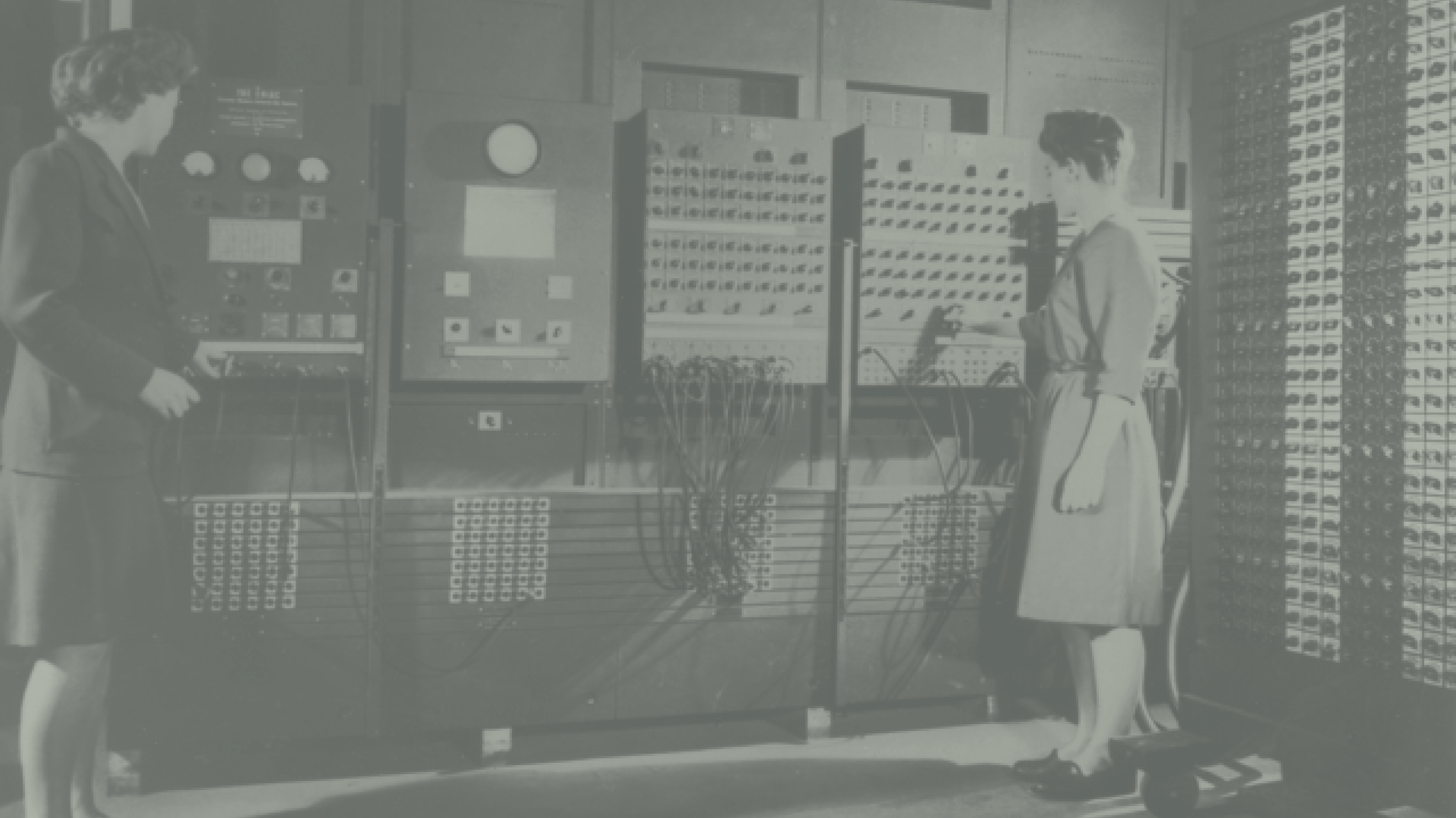 ECHO & Digital Resources
ECHO & Digital ResourcesA research-driven program has worked to present high-quality digital versions of sources from the library and many other collections, resulting in an open digital research library ECHO—Cultural Heritage Online of some 200,000 items available to a wider scholarly community online.
The Institute is also engaged in Research IT activities, with a range of databases available for use on the Digital Resources page.
-
 Rare Books & Archival Collections
Rare Books & Archival CollectionsIn addition to its printed and online resources, the library holds collections of archival materials (approx. 10,000 items), which include autographs by Albert Einstein and his wife Elsa, papers and the newspaper clipping collection of anti-relativist Ernst Gehrcke, and correspondence of the German physicist Emil Rupp.
The library's growing rare book collection (approx. 2,500 volumes) comprises books ranging from the early sixteenth to the early nineteenth century and journals (Acta eruditorum, Histoire de l'Académie Royale des Sciences), encyclopedias (Encyclopédie méthodique), and nineteenth/twentieth-century lecture notes. A growing number of rare books is being digitized and is accessible through the Library Catalogue and DLC (Digital Libraries Connected). Since the rare book collection is in an air-conditioned vault, you must contact the library to access them.
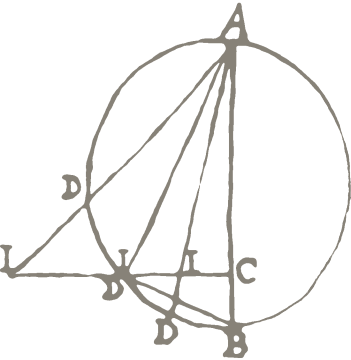
 Icon
Icon